Menus Overview
There are three menus in AD Unlocker Pro main window, and they are displayed below:
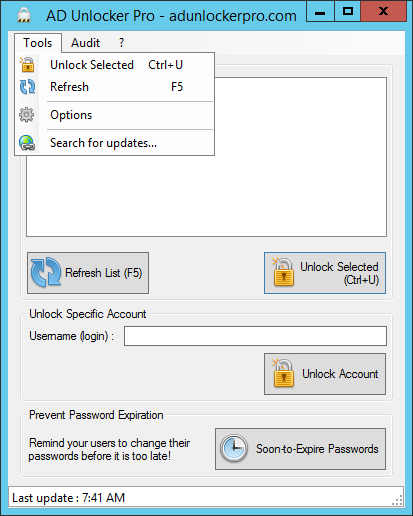
The "Tools" menu allows you to:
- Unlock the currently selected account(s)
- Refresh the locked-out accounts list
- Open the Options window to consult and modify AD Unlocker Pro settings
- Check if there are any update of AD Unlocker Pro available
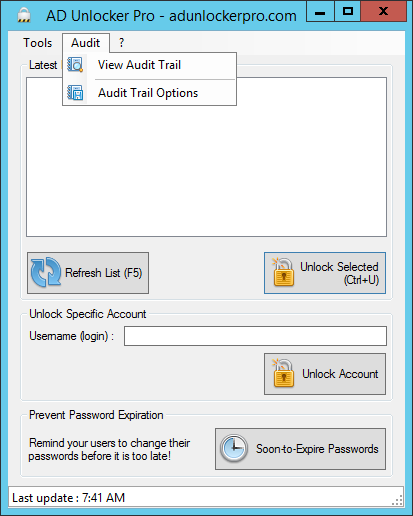
The "Audit" menu allows you to:
- View AD Unlocker Pro Audit Trail
- Open the Audit Trail Options window to consult and modify AD Unlocker Pro Auditing settings
See also our Audit Trail documentation.
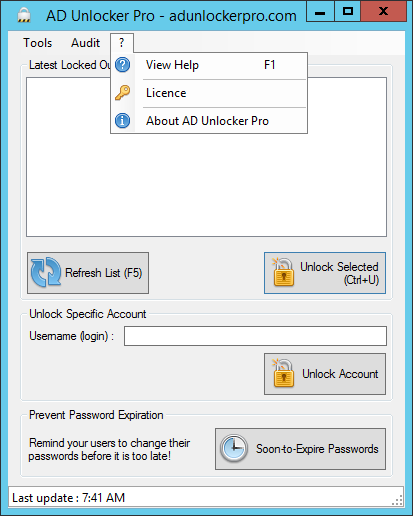
The "?" menu allows you to:
- View AD Unlocker Pro online documentation
- View you License status and Activate your License
- View AD Unlocker Pro "About" window, including your current installation version
Please note that you can also view AD Unlocker Pro offline documentation by clicking on Windows "Start" button, then "All Programs", then "AD Unlocker Pro" and finally "AD Unlocker Pro Documentation".
 lowenso
lowenso
 AD Unlocker Pro
AD Unlocker Pro