Audit Trail and AD Unlocker Pro Auditing
Audit Trail
Starting with version 2, AD Unlocker Pro includes a powerful Auditing feature.
To view this Audit Trail, click on the "Audit" menu, then click on "View Audit Trail".
The following window will be displayed:
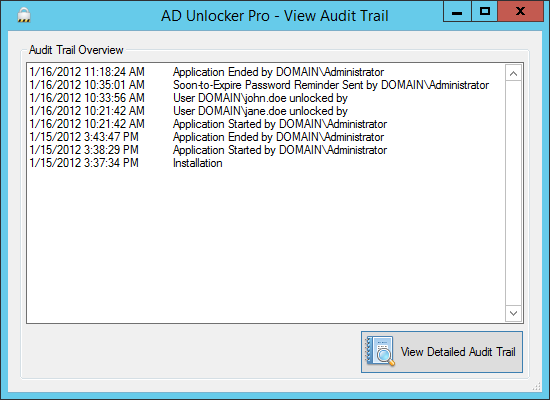
This Audit Trail is saved by default in the standard Windows Event Log.
You can consult this Audit Trail in Windows Event Viewer, by running the viewer directly or by clicking on the "View Detailed Audit Trail" button.
Audited Actions
The following actions are audited:
- Installing AD Unlocker Pro
- Starting AD Unlocker Pro
- Closing AD Unlocker Pro
- Unlocking an Account
- Sending Soon-to-Expire Reminder Emails
AD Unlocker Pro Audit Trail is fully detailed, with date, time and details about the user having done any action.
Audit Trail Settings
To consult and modify AD Unlocker Pro Audit Trail settings, click on the "Audit" menu, then click on "Audit Trail Options".
The following window will be displayed:
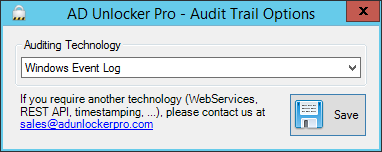
AD Unlocker Pro currently only saves its Audit Trail in the standard Windows Event Log.
If you require another technology, do not hesitate to contact us.
The following technologies can easily be integrated in AD Unlocker Pro to fit your Corporate policies:
- Web Services
- REST API
- Timestamping
- etc.
Securing your Audit Trail
This Audit Trail is saved by default in the standard Windows Event Log.
This is a standard tool for technical Audit Trails and compliance logs. As such, numerous tools and tutorials about Windows Settings are available to secure Windows Event Log.
We recommend:
- enabling Windows file auditing on the AD Unlocker Pro Event log file, and
- automatically forwarding your logs to a remote and secured server.
 lowenso
lowenso
 AD Unlocker Pro
AD Unlocker Pro