License Activation
In order to activate your license, start AD Unlocker Pro, click on the "?" menu and then click on the "License" button.
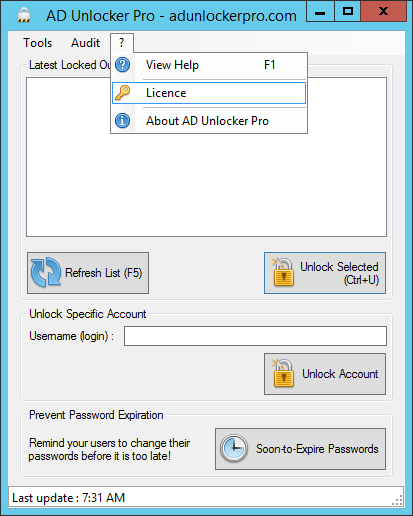
The following window will be displayed:
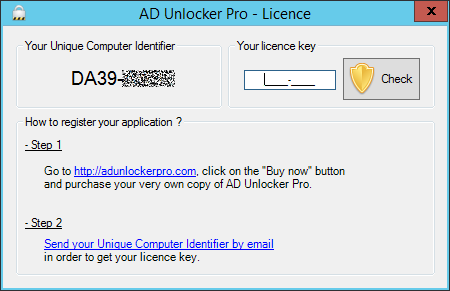
Enter your license key in the focused text field, then click on the "Check" button.
To get a license key, please buy a license on our website and contact us at sales@adunlockerpro.com.
If your licene key is valid, the window will now be looking like the once displayed below, to confirm that you have indeed an activated license:
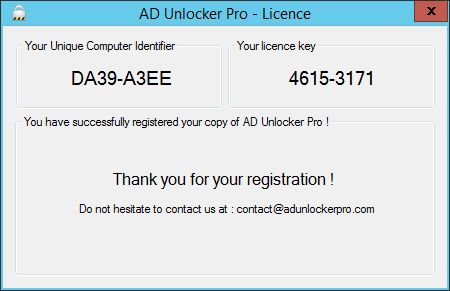
Thank you for choosing AD Unlocker Pro!
 lowenso
lowenso
 AD Unlocker Pro
AD Unlocker Pro