Settings
To display the Options window, click on the "Tools" menu, then click on "Options".
It will display this window:
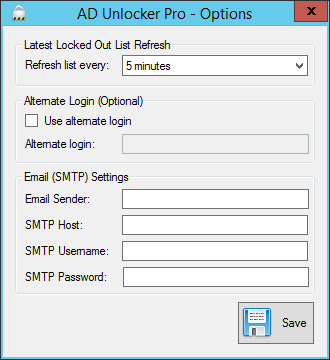
This Settings window has three distinct parts:
The "Latest Locked Out List Refresh" setting allows you to define the duration between two automatic refresh of the locked-out accounts list displayed in AD Unlocker Pro main window.
The "Alternate Login" optional setting allows you to use a different login to query the Active Directory, instead of the current user credentials used by default.
The "Email (SMTP)" settings allows you to define your corporate SMTP server and its credentials, as well as the email address from which should be used to send any reminder email ("Email Sender" field).
For more information about reminder emails, see Managing Soon-to-Expire Passwords.
 lowenso
lowenso
 AD Unlocker Pro
AD Unlocker Pro