Unlocking Locked Accounts
Using the Locked-Out Accounts List
AD Unlocker Pro main window displays a list of all locked out accounts in your Active Directory.
When one (or more) account is locked-out, it will be displayed in this list, as show in the screenshot below:
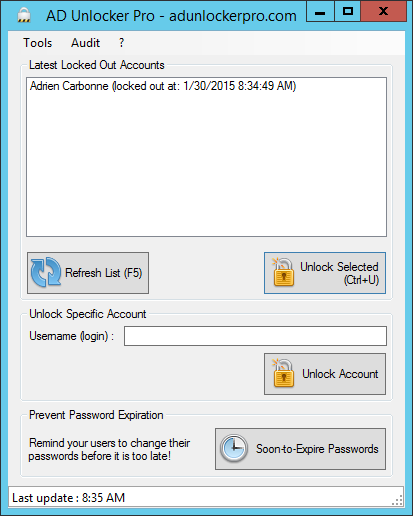
To unlock an account, select it in the list and click on the "Unlock Selected" button. You can also select several accounts and unlock them all with a single click on the same button.
This list is refreshed every 5 minutes by default.
You can modify this refresh duration in the Options window, press the "F5" key, or click on the "Refresh List" button.
By Specifying a User Login
You can also unlock a specific account by typing its username (Active Directory login) in the text field below the Locked-Out Accounts list, in AD Unlocker Pro main window, then clicking on the "Unlock Account" button.
This action will not have any effect on an already unlocked account.
 lowenso
lowenso
 AD Unlocker Pro
AD Unlocker Pro